In order to enhance the spare parts purchasing experience of the customers , our online spare parts mall has been officially launched.The customers can easily place the the order online at anytime and anywhere by phone orcomputer. The price is transparent, and the real-time online inventory and production cycle can be known at any time, and more planned stocking can reduce costs and increase efficiency for the equipment maintenance of customers!
The advantages of online spare parts mall
Flexible mode:easy access by phone and computer ;
Complete variety: the mallprovide original spare parts for a variety of products, so you can buy them with peace of mind;
Open 24/7:the basic information of spare parts is at a glance, and there is no time limit, so you caninquiry andplace the orders anytime and anywhere;
One click search:the mallsupports browsing and searching for spare parts, and can view historical orders through the "List ofPurchased Product " to place orders;
Language accessibility:Provide Chinese and English versions ;
Attentive after-sales service:In case of equipment malfunction, you can enter the "service platform" to register the situation. Liansu customer service will respond quickly and arrange technical experts to follow and solve it timely.
Spare Parts Mall Page
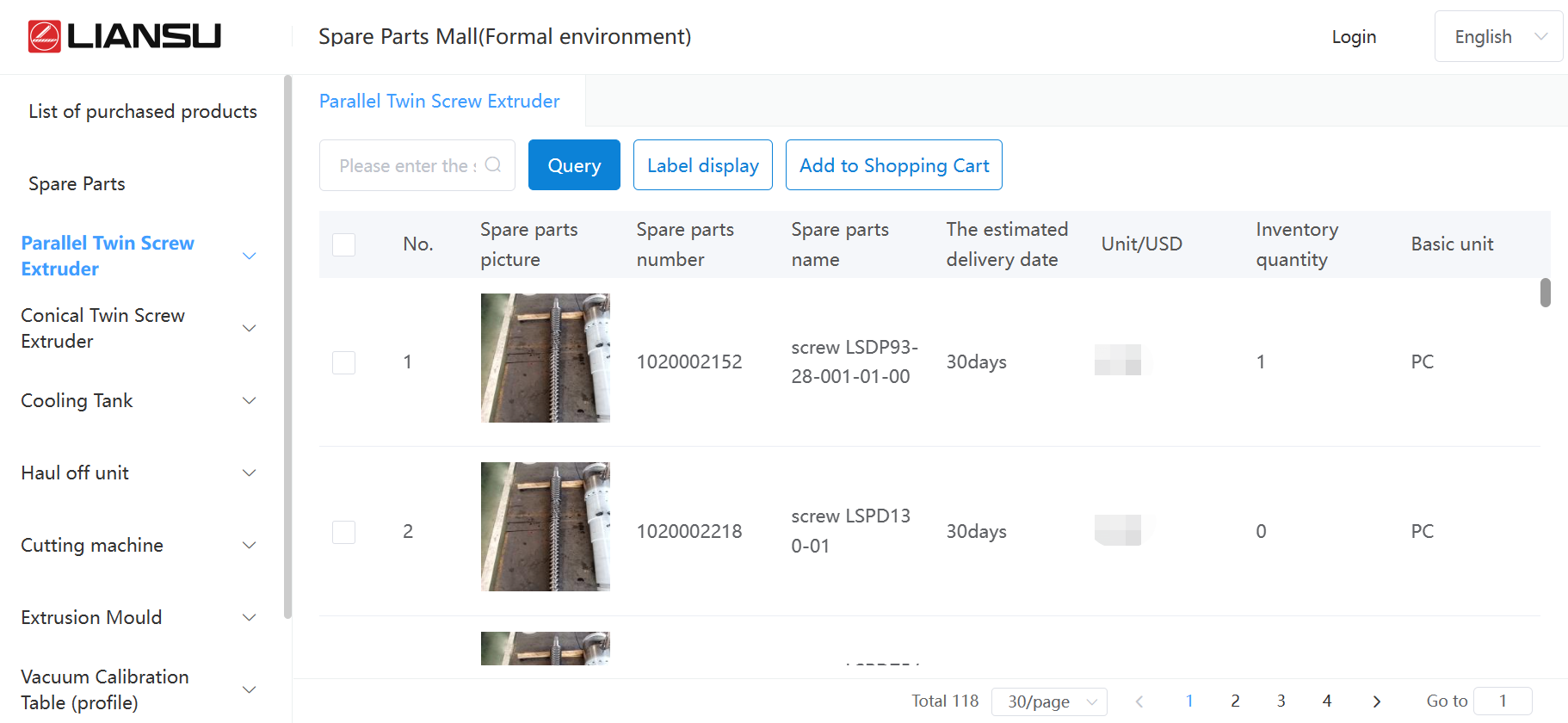
PC Page

Mobile Phone Page
Guidelines on mobile phone
1.Scan QR to enter the spare parts mall

QR

QR in Equipment Nameplate
2. Choose the service
Purchase Spare Parts - Spare Parts mall
Equipment Support - Service Platform
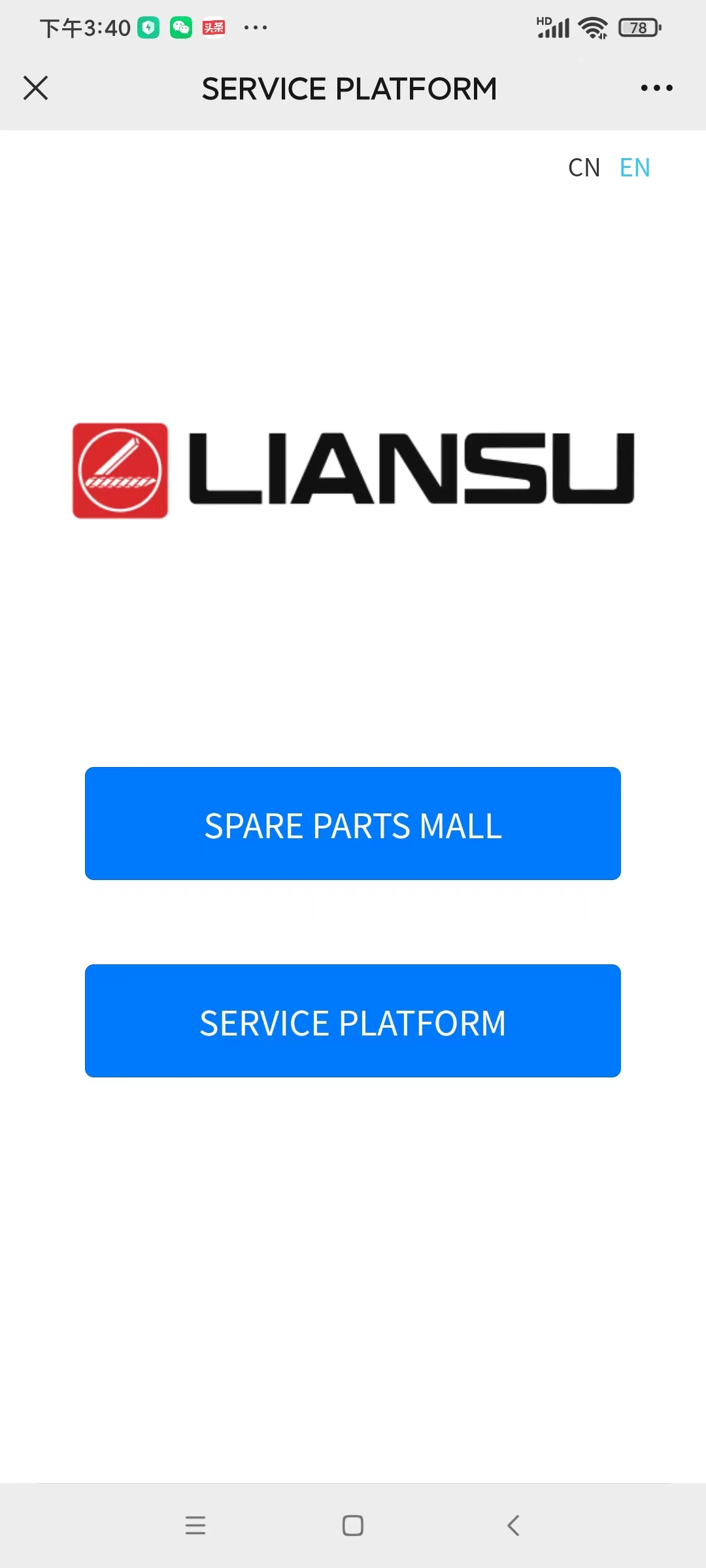
3、Click on "MY" to log in (No account, please sign up first)
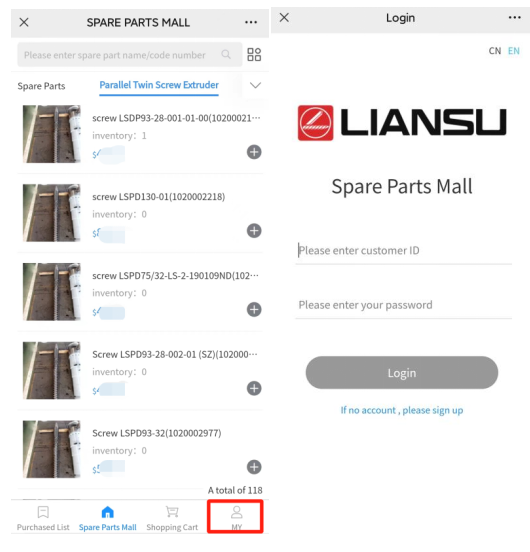
4、Find and order
Method 1: Slide the product bar to choose product,select product type and find the required spare parts
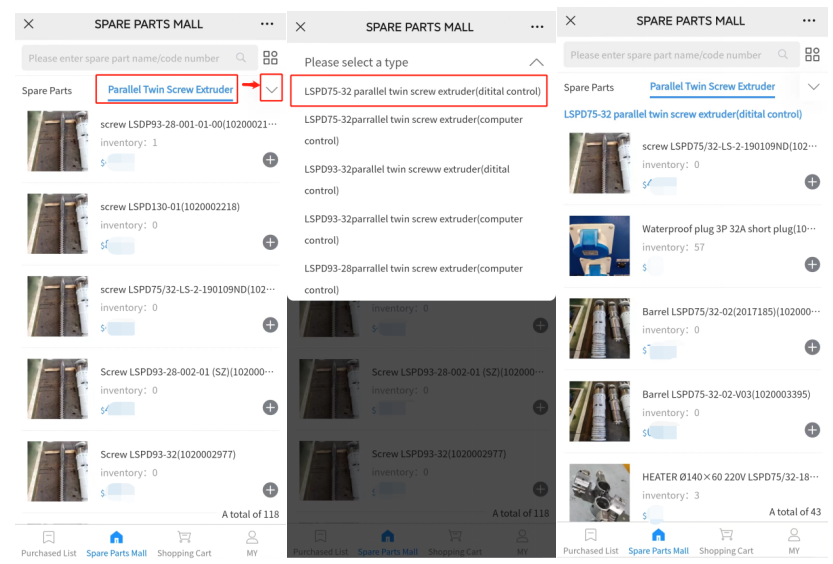
Method 2: Find the spare parts by search bar
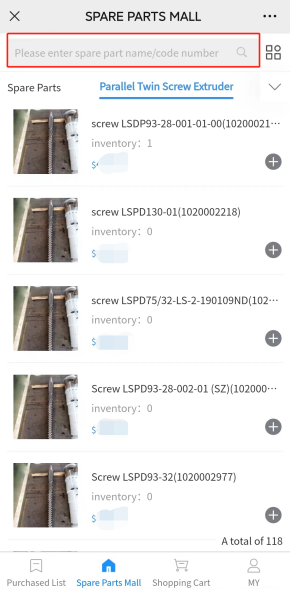
Method 3: Click "Purchased list" to find the spare parts
by historical orders
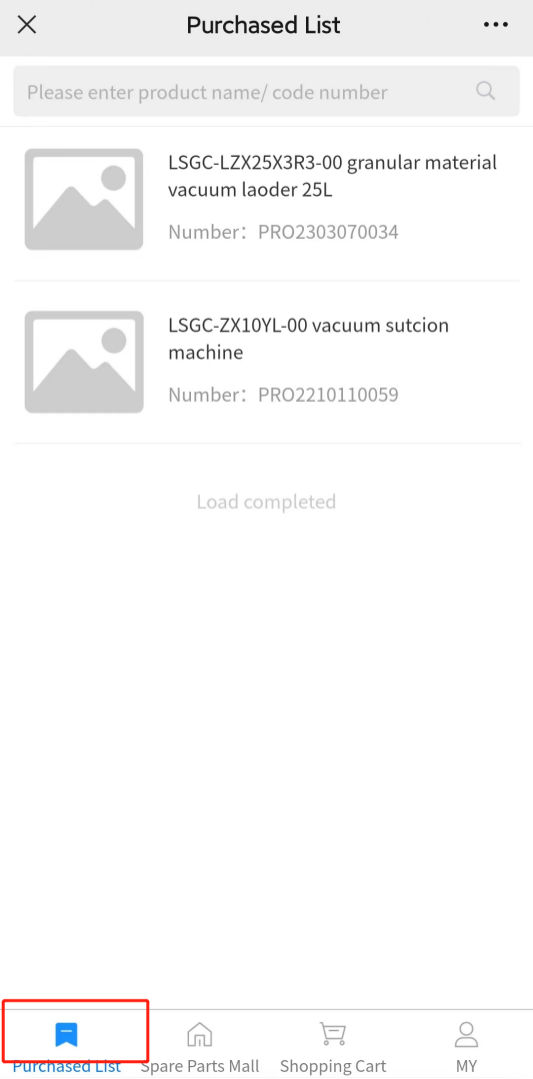
Note: If you can not find your required spare parts through the above methods, pleasecontact our sales.
5. Add your required spare parts to shopping cart
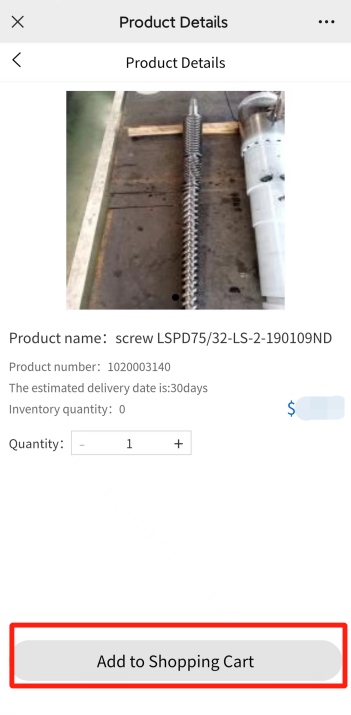
6. Select your required spare parts from the "shopping cart", click "Generate Order", fill the order information and click "Confirm Order" to complete the order.
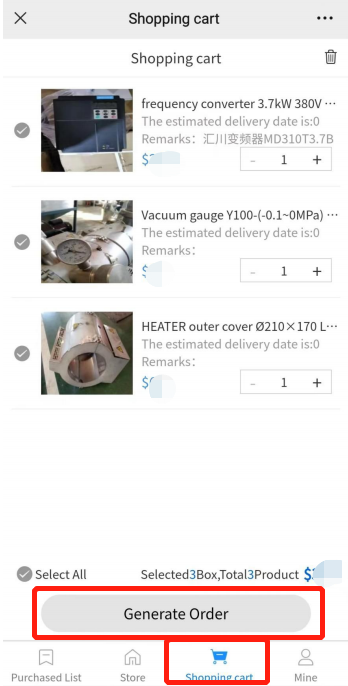
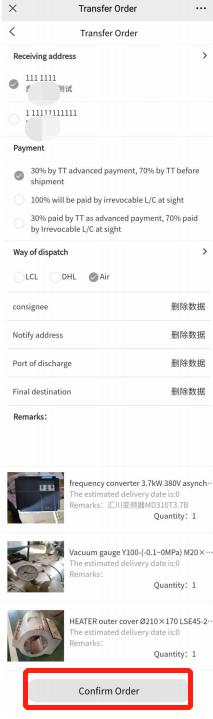
Guidelines on computers
1、Log inthe website at http://mall.ls-extrusion.com/
2、Choose the service
Purchase Spare Parts - Spare Parts mall
Equipment Support - Service Platform

3. Click "Login" to log in (No account,please sign up first)
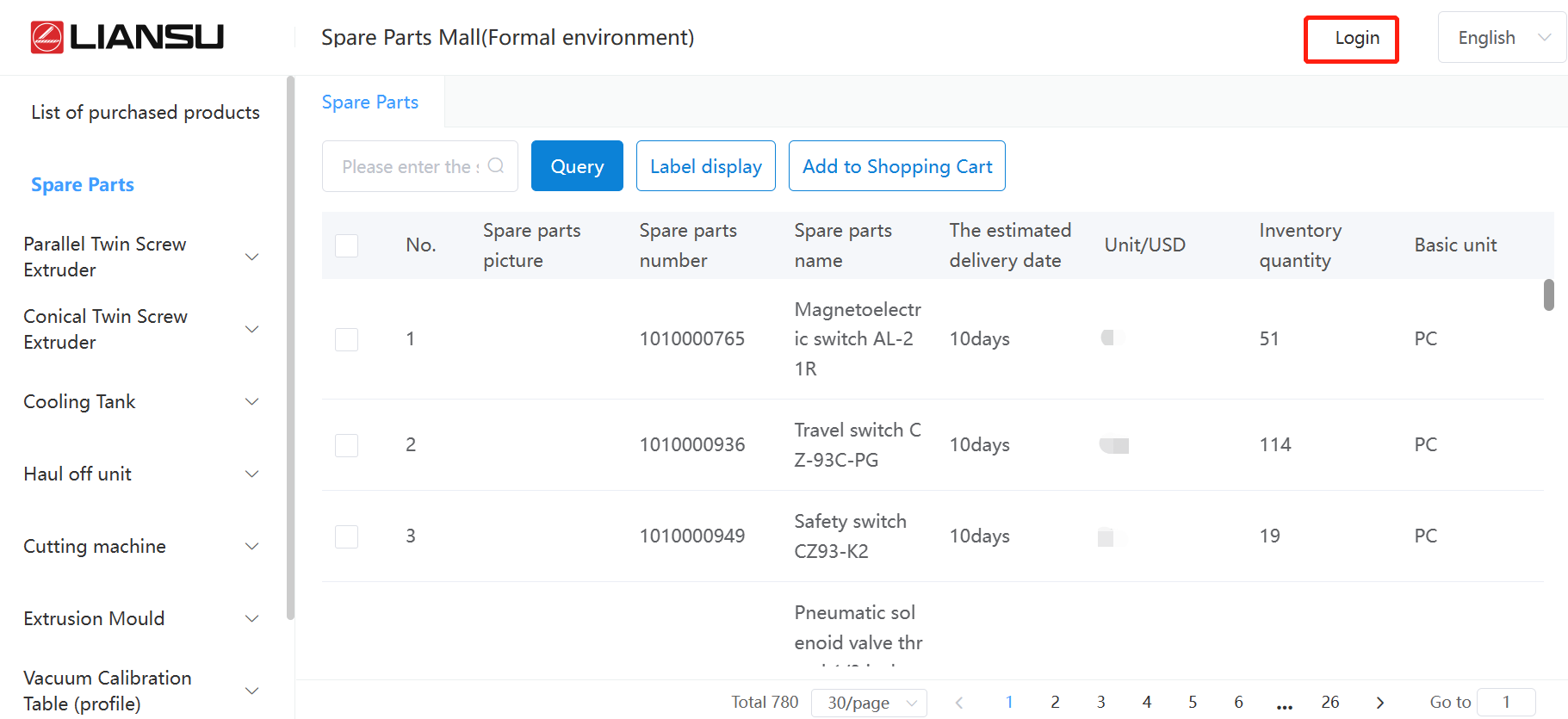

4、Find and order
Method 1: Select the product from the left list, click on the dropdown menu to select the product type, and find the required spare parts .
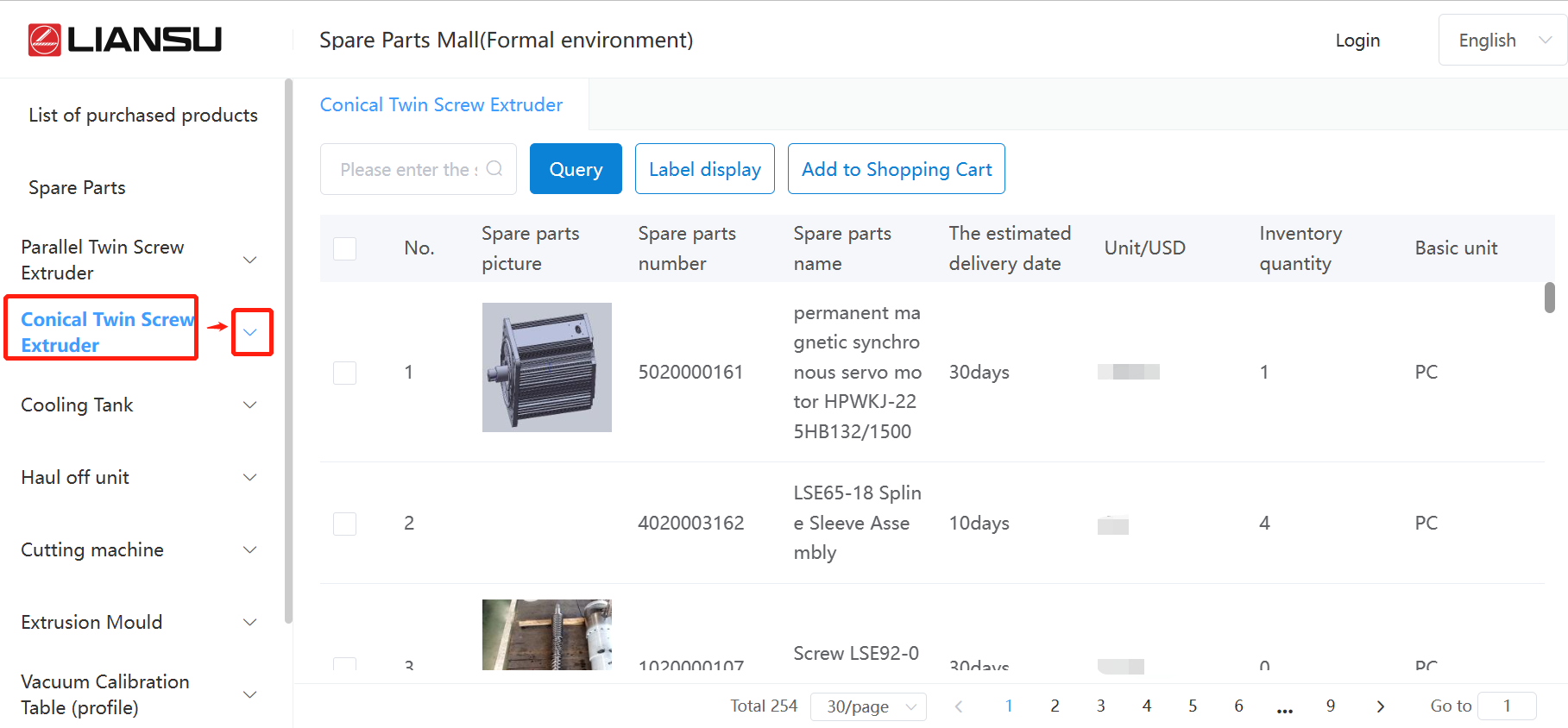
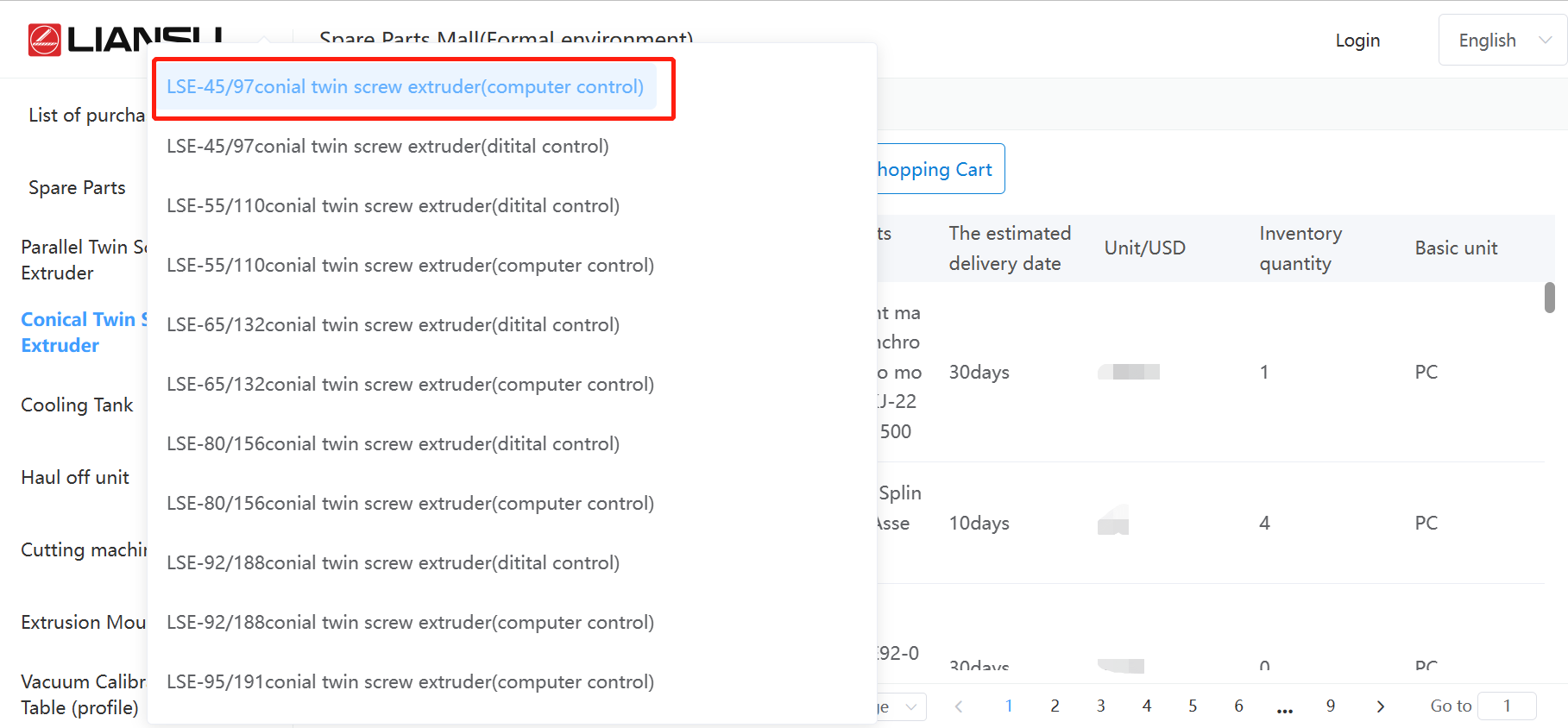
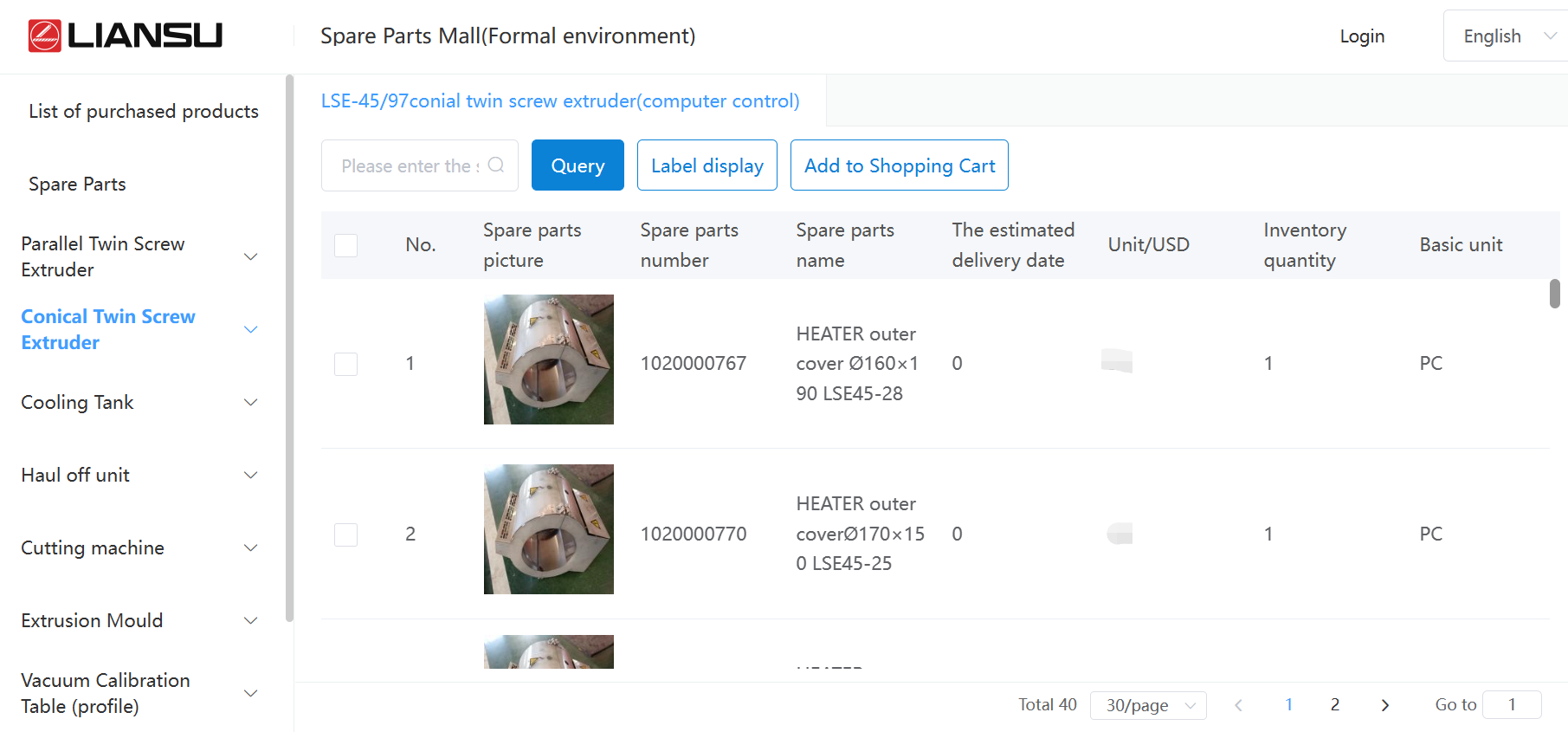
Method 2: Find the required spare parts through the search bar.
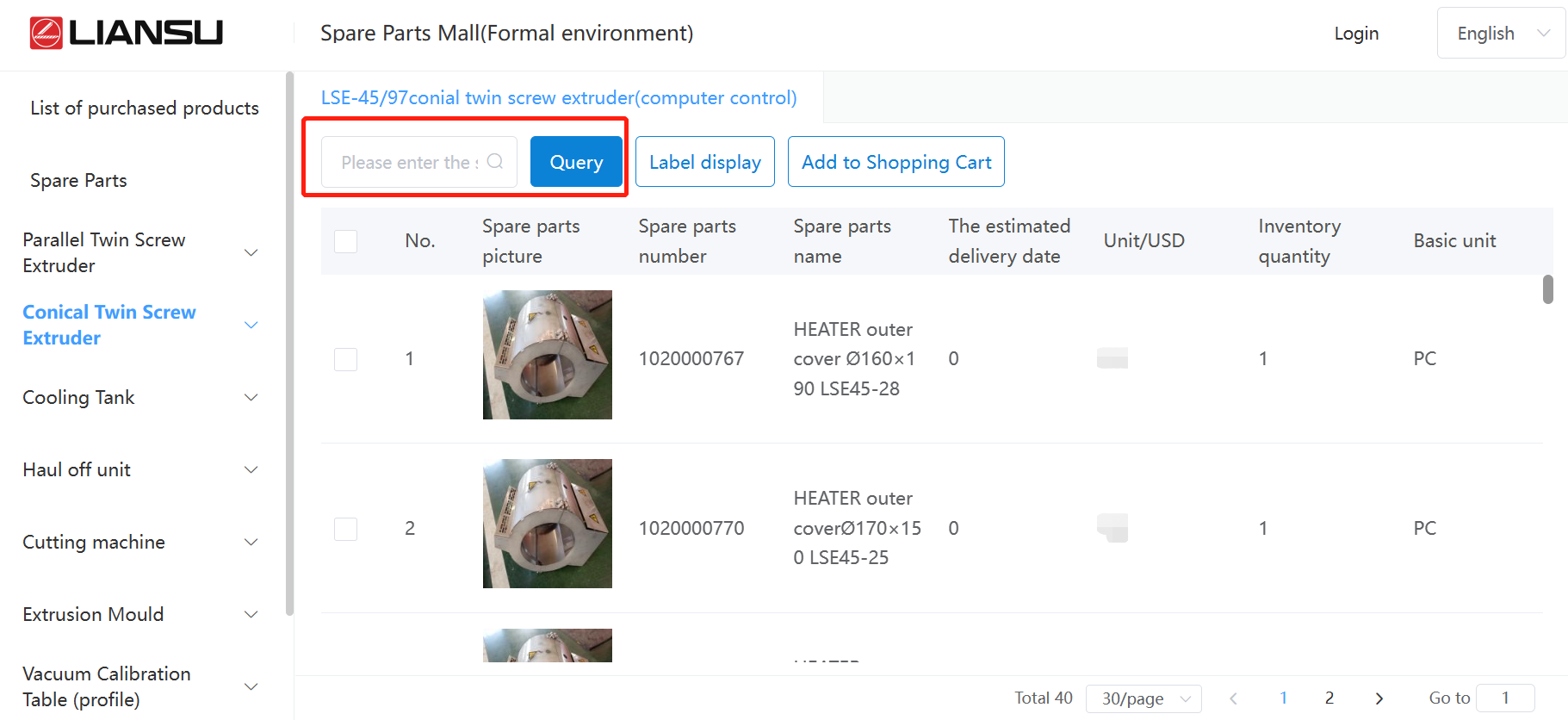
Method 3: Click the "List of Purchased Products" to find the spare parts in historical orders.
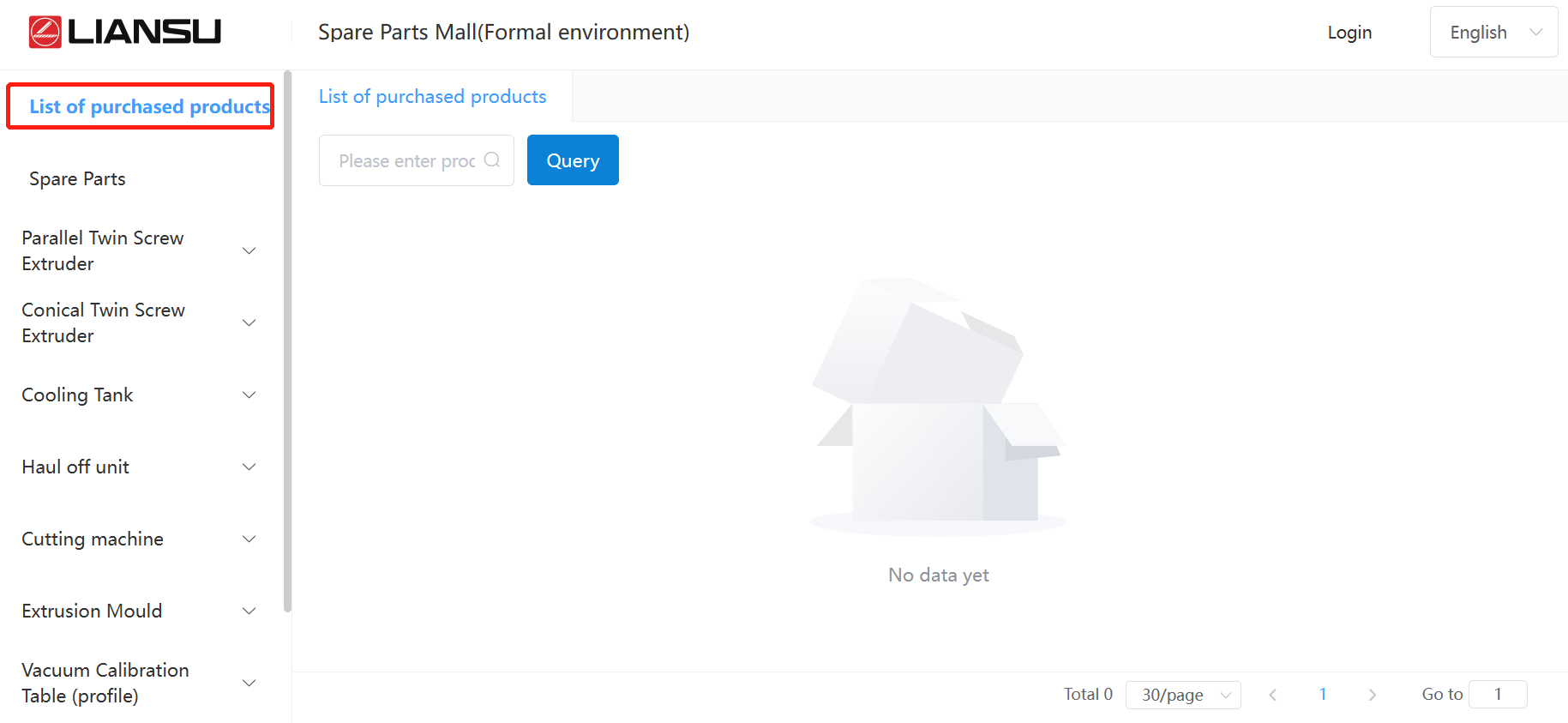
Note: If you can not find your required spare parts through the above methods, please contact our sales.
5.Add the required spare parts to the shopping cart
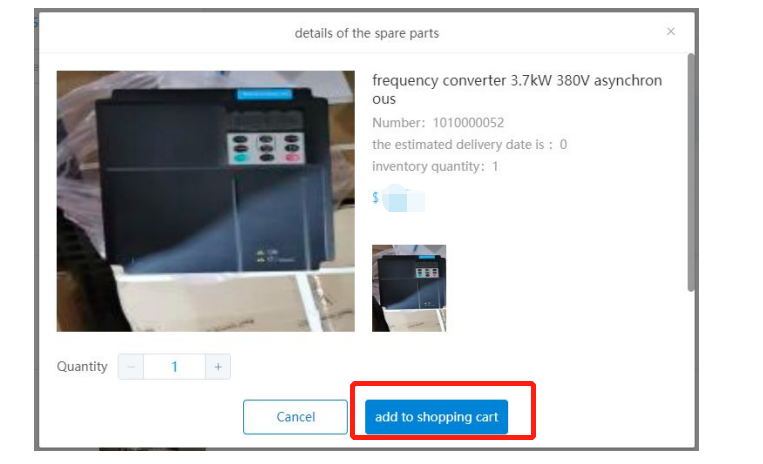
6.Select your required spare parts from the "shopping cart", click "Generate Order", fill the order information and click "Confirm Order" to complete the order.
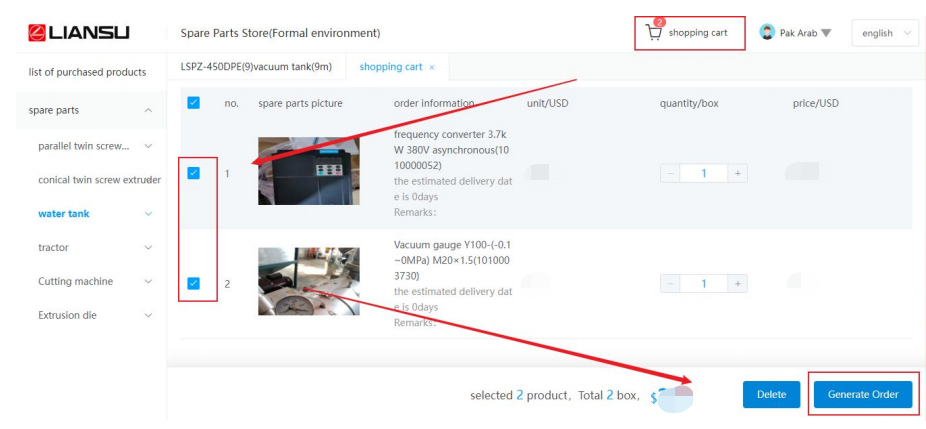
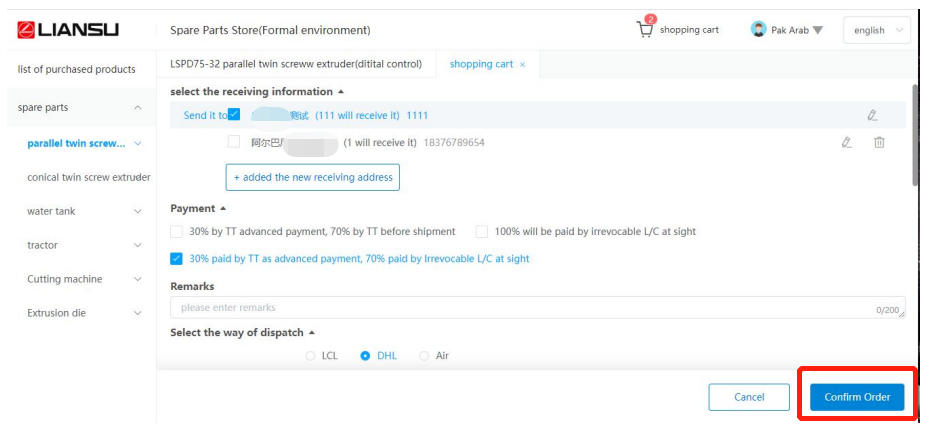
More operation information ,
please scan the below QR get the operation manual